Deploying a Smart Contract to the Bitfinity EVM
Step 1: Selecting an IDE and Framework
To write, compile, and deploy smart contracts, you'll need an Integrated Development Environment (IDE) and a framework. Popular options include:
- Remix: An online IDE that provides a user-friendly environment for writing Solidity contracts, along with a built-in debugger and testing tools. See the full guide here.
- HardHat: A flexible and powerful Ethereum development environment for compiling, deploying, testing, and debugging your Ethereum software. See the full guide here.
- Truffle: A development framework that provides a suite of tools for developing, testing, and deploying smart contracts on the Ethereum blockchain.
You can find examples that use these frameworks on GitHub.
It's a good idea to use a Solidity linter like Solhint or Solium to catch potential syntax and security issues early in your code.
Step 2: Connecting Your Wallet
To interact with the Bitfinity EVM, you'll need a wallet. A wallet is a software application that stores your private keys and enables you to interact with the blockchain. As the Bitfinity EVM is RPC compatible, any RPC-compatible wallet will do. However, one of the most popular options is:
MetaMask: One of the most popular Ethereum wallets that also supports the Bitfinity EVM. MetaMask can be installed as a browser extension or a mobile app.
- Install MetaMask from the official website or browser extension store.
- Create a new wallet or import an existing one.
- Connect MetaMask to the Bitfinity EVM by adding a custom network. Provide the required network information such as RPC URL, Chain ID, and symbol.
See the full guide for connecting to MetaMask.
Step 3: Selecting a Network
Mainnet currently points to the Execution Layer until it is directly upgraded to Mainnet (no state resets).
Before deploying your smart contract, you need to select a network. The Bitfinity EVM supports different networks, each serving a specific purpose:
- Testnet: A testing environment where you can deploy and test your smart contracts without spending real tokens. It's ideal for development and experimentation.
- Mainnet: The live network where real transactions take place, using real tokens. Deploying on the Mainnet means your contract is fully operational and accessible to the public.
Choose the network that aligns with your current development stage. For testing and development, deploy on a Testnet first. Once your contract is thoroughly tested and ready for production, you can deploy it on the Mainnet.
Step 4: Writing a Smart Contract
A smart contract is a self-executing contract with the terms of the agreement directly written into code. These contracts are stored on a blockchain and automatically execute, control, or document events and actions based on predefined conditions. Smart contracts are immutable once deployed, ensuring that the contract's terms cannot be altered.
Here’s a simple example of a smart contract written in Solidity:
// pragma specifies the compiler version of Solidity.// SPDX-License-Identifier: MIT// compiler version must be greater than or equal to 0.8.26 and less than 0.9.0// EVM version must be Parispragma solidity ^0.8.26;contract HelloWorld { string public greet = "Hello World!";}This contract defines a single string variable greet that returns the message "Hello World!" when accessed.
Step 5: Covering Deployment Costs (Gas)
Deploying a smart contract on the Bitfinity EVM requires paying a fee known as "gas." Gas is a measure of the computational work required to perform operations like deploying contracts or executing transactions.
- Get BTF tokens: You'll need Bitfinity tokens (the native cryptocurrency of the Bitfinity network) in your wallet to cover the gas fees.
- Estimate gas costs: Use your chosen IDE or wallet to estimate the gas cost for deploying your contract.
- Ensure sufficient balance: Make sure your wallet has enough tokens to cover the deployment and future interactions with the contract.
Different operations within your contract can require different amounts of gas. To estimate gas consumption you can send a transaction request to eth_estimateGas.
Step 6: Verifying Your Deployment
Once your contract is deployed, you can verify it to ensure that the source code matches the deployed bytecode. Verification is important for transparency and allows others to interact with your contract with confidence.
- Obtain contract details: After deployment, retrieve the contract's address and the ABI (Application Binary Interface).
- Verify on Block Explorer: Use a block explorer that supports the Bitfinity EVM to verify your contract. Enter the contract address, compiler version, and source code. Testnet Block Explorer, Mainnet Block Explorer.
- Publish the contract: Once verified, the contract's source code and ABI will be publicly available, allowing anyone to interact with it.
Verifying your contract on a block explorer allows others to view and interact with your contract more easily. It builds trust in your code by ensuring transparency.
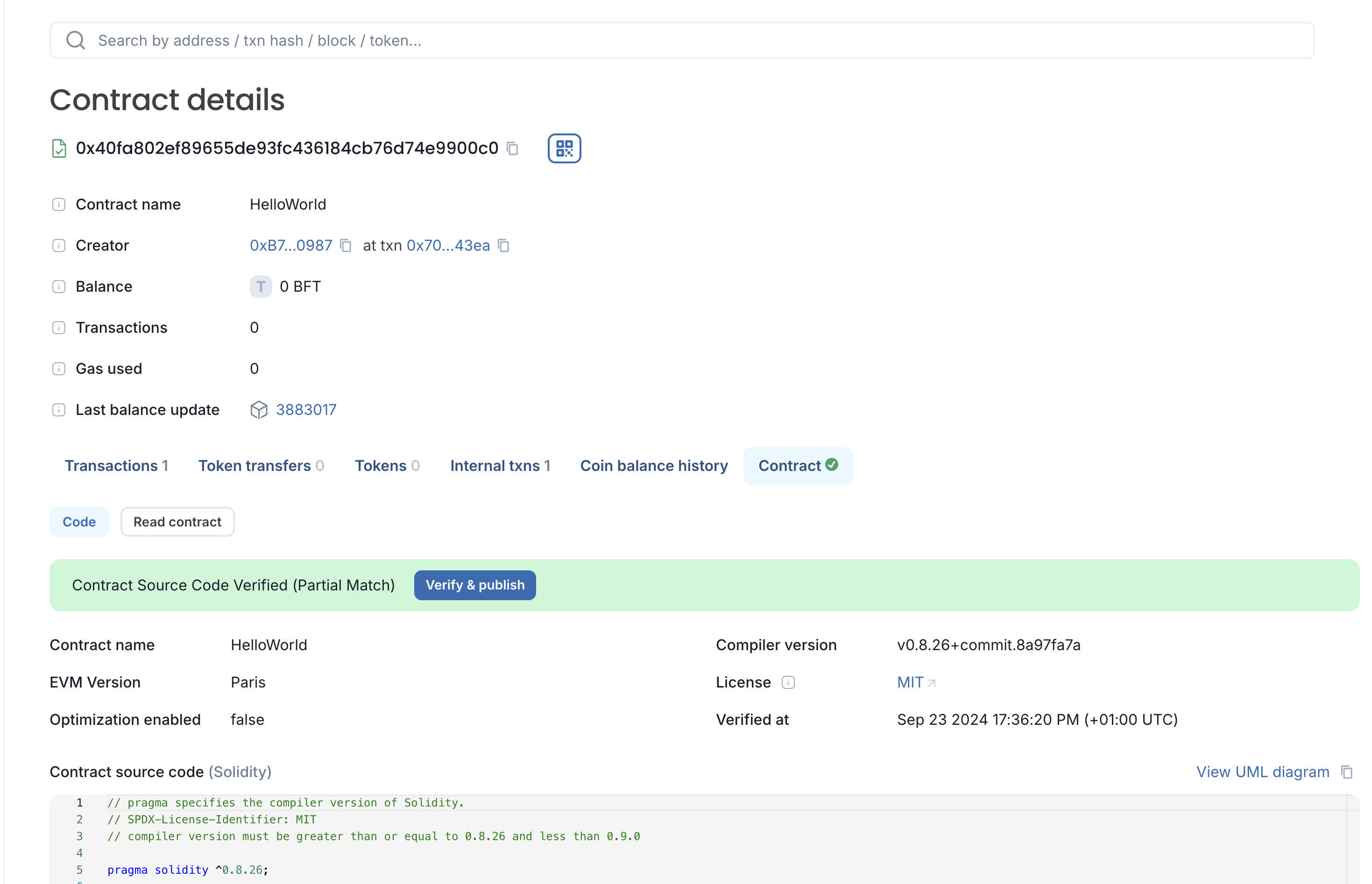
Step 7: Viewing your Deployed Contracts
- Block Explorer
- Ethers.js
- MetaMask
- Remix
The Bitfinity block explorer (Testnet Explorer, Mainnet Explorer) allows you to view the deployed contracts on a specific address. Here’s how you can use it:
- Search by Contract Address: Copy the contract address from your deployment process (e.g., MetaMask or Hardhat) and paste it into the block explorer search bar.
- View Contract Source Code: Verify your contract to make the source code publicly visible, and allow others to interact with it directly through the explorer.
- Check Transactions and Events: View transaction details such as: Txn Hash, Block, Gas Fees Internal Transactions Token Transfers (ERC-20, ERC-721) Emitted Events (useful for debugging and logging)
Navigate to the explorer and paste your wallet address (the one used in MetaMask to deploy the contract) into the search bar. You’ll see a list of all the transactions from your address, including smart contract deployments and interactions.
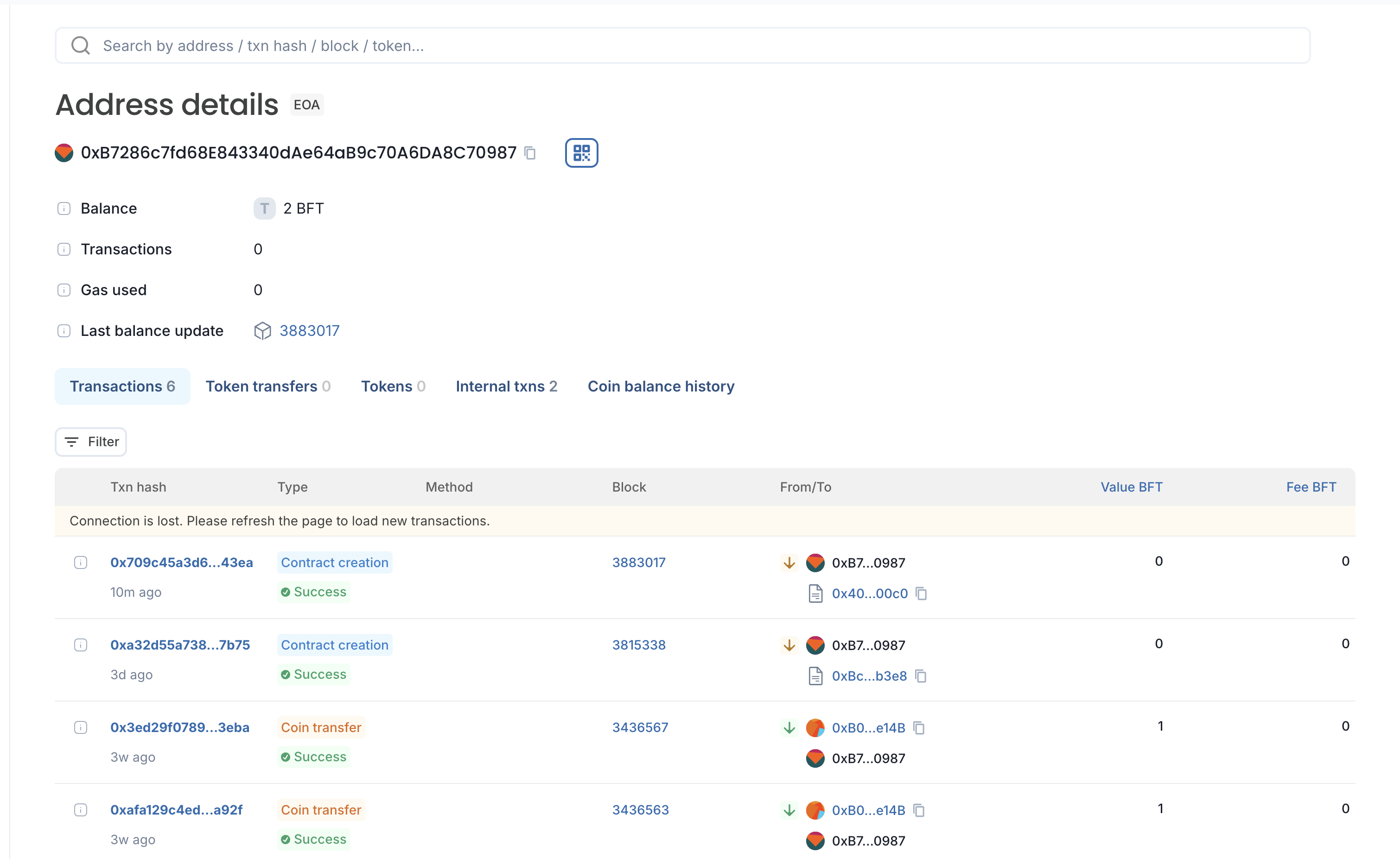
- Connect to the contract by its address and ABI.
- Check the contract balance.
- Read state variables from the contract.
Example code to view contract balance:
const balance = await provider.getBalance(contractAddress);
console.log("Contract balance:", ethers.utils.formatEther(balance));
- View interaction history with the contract.
- Connect to other decentralized applications (dApps) to interact with it.
- Open Remix: Navigate to Remix IDE.
- Check the "Deploy & Run Transactions" Plugin: Ensure the plugin is active. You’ll find it in the plugins section on the left side of the Remix interface.
- Switch to the Correct Network: Select "Injected Web3" to connect MetaMask to the correct network (Mainnet/Testnet).
- View Deployed Contracts: In the "Deployed Contracts" section at the bottom of the "Deploy & Run Transactions" tab, you'll see a list of contracts deployed during your session. Each contract will have its address displayed next to it.
Step 8: Interacting with Deployed Contracts
Once your smart contract is deployed on the Bitfinity EVM, the next step is to interact with it. This can be done through a web interface, a script, or directly through your wallet. Interacting with your contract allows you to execute its functions, view data stored on the blockchain, and integrate it with other decentralized applications (dApps).
Front-end and Back-end Integration
If you're building a dApp, you'll likely want to create a user-friendly front-end or back-end to interact with your smart contract. Popular libraries and frameworks for this include:
ethers.js: A lightweight JavaScript library for interacting with the Ethereum blockchain, also compatible with the Bitfinity EVM. It’s commonly used to connect front-end applications with deployed smart contracts.web3.js: Another popular JavaScript library for interacting with the blockchain. It provides a comprehensive set of APIs for sending transactions, interacting with smart contracts, and managing accounts.web3.py: A Python equivalent to web3.js, which allows developers to interact with Ethereum and EVM-compatible blockchains from Python applications. It is ideal for building backend services or scripts for interacting with smart contracts.
Example:
Here’s a basic example of how you can interact with a deployed contract using ethers.js in a JavaScript front-end, or web3.py in a Python application:
- JavaScript
- Python
// Import ethers.jsconst { ethers } = require("ethers");// Connect to the Bitfinity EVM network (Testnet/Mainnet)const provider = new ethers.providers.JsonRpcProvider("https://testnet.bitfinity.network");// Specify your deployed contract's addressconst contractAddress = "0xYourContractAddress";// Define the ABI (Application Binary Interface) of your contractconst abi = [ // Add the functions you want to interact with "function greet() public view returns (string memory)"];// Create a contract instanceconst contract = new ethers.Contract(contractAddress, abi, provider);// Function to call the `greet` function from the contractasync function getGreeting() { const greeting = await contract.greet(); console.log("Greeting from contract:", greeting);}// Execute the functiongetGreeting();from web3 import Web3# Connect to the Bitfinity EVM network (Testnet/Mainnet)provider_url = "https://testnet.bitfinity.network"web3 = Web3(Web3.HTTPProvider(provider_url))# Check if the connection is successfulif web3.isConnected(): print("Connected to Bitfinity network")else: print("Failed to connect")# Specify your deployed contract's addresscontract_address = web3.toChecksumAddress("0xYourContractAddress")# Define the ABI (Application Binary Interface) of your contractabi = [ { "constant": True, "inputs": [], "name": "greet", "outputs": [{"name": "", "type": "string"}], "payable": False, "stateMutability": "view", "type": "function", }]# Create a contract instancecontract = web3.eth.contract(address=contract_address, abi=abi)# Function to call the `greet` function from the contractdef get_greeting(): try: greeting = contract.functions.greet().call() print(f"Greeting from contract: {greeting}") except Exception as e: print(f"Error calling greet function: {e}")# Execute the functionget_greeting()The ABI is a JSON representation of a contract's functions, events, and state variables. It tells external applications (like Python scripts or dApps) how to interact with the contract. You can retrieve the ABI from Remix, verified contracts on block explorers, web3.js or web3.py, or by using the Solidity compiler.
For a detailed implementation of interacting with deployed contracts, check out the Bitfinity NFT Marketplace example. This repository demonstrates how to build an NFT marketplace, featuring smart contract integration using React, listing, minting, and purchasing NFTs. It also covers connecting the contract to the front-end and interacting with Metamask for wallet management, providing a complete guide from contract to deployment.
🔥 Advanced
Interacting with Bitcoin
Directly interacting with Bitcoin in your smart contracts is a feature that is currently under development in the BitFusion SDK.
Working with Image Assets
In some decentralized applications (dApps), you may need to work with image assets, especially if you're creating Non-Fungible Tokens (NFTs) or other visual elements within your smart contracts. While smart contracts themselves cannot directly handle image data due to their limitations in storing large files, there are established methods for integrating image assets into your dApp. See the article Complete Guide to Working with Image Assets on the Bitfinity EVM for further information.
Event Logging and Monitoring
In Solidity, events are a powerful way to log actions within a smart contract, which can be listened to by off-chain applications. When an event is emitted, it's recorded on the blockchain, providing a gas-efficient form of logging.
How to Use Events in Solidity:
- Declare an Event: Define the event with parameters.
event Transfer(address indexed from, address indexed to, uint256 value); - Emit the Event: Trigger the event in your function.
emit Transfer(msg.sender, recipient, amount);
Monitoring Events:
Tools like Ethers.js and The Graph allow real-time monitoring.
Ethers.js:
contract.on("Transfer", (from, to, amount) => {
console.log(`Transfer of ${amount} tokens from ${from} to ${to}`);
});The Graph: A decentralized indexing protocol, ideal for querying and responding to event data.
Using events effectively enables interactive applications that react to blockchain changes in real time.
Security Best Practices
Security is paramount when deploying smart contracts on the Bitfinity EVM or any blockchain. Once a smart contract is deployed, it cannot be altered, making it essential to ensure that your code is secure and free from vulnerabilities. Here are some key practices and tools to help you secure your smart contract:
1. Secure Coding Practices
Adopting secure coding practices from the outset can prevent many common vulnerabilities. Here are a few tips to follow:
- Keep contracts simple: The more complex your contract is, the harder it is to ensure security. Only implement necessary features and avoid overcomplicating the logic.
- Avoid floating-point arithmetic: Solidity does not support floating-point numbers, and improper use of integers can lead to overflow issues. Use the
SafeMathlibrary (or Solidity's built-in overflow checks in version 0.8.x and above) to handle mathematical operations safely. - Be mindful of
tx.origin: Usingtx.originfor authorization can expose your contract to phishing attacks. Always usemsg.senderwhen checking permissions. - Proper access control: Restrict critical functions in your contract using appropriate access control mechanisms, such as
onlyOwneror role-based access provided by OpenZeppelin’s libraries. - Fail-safe mechanisms: Implement a circuit breaker mechanism (e.g., a
pausefunction) that allows you to stop contract operations in case of emergencies or attacks.
2. Common Vulnerabilities
Some vulnerabilities are particularly common in smart contract development. Here are a few to watch out for:
Reentrancy Attacks: This occurs when an external contract is able to call back into the calling contract before the original function is completed. To prevent reentrancy, ensure that state changes occur before external calls, or use the
ReentrancyGuardmodifier from OpenZeppelin.Example of a reentrancy vulnerability:
// Vulnerable contractfunction withdraw(uint _amount) public { require(balances[msg.sender] >= _amount); (bool success, ) = msg.sender.call{value: _amount}(""); require(success); balances[msg.sender] -= _amount; // State change after external call}Integer Overflow/Underflow: Although Solidity versions 0.8.0 and above automatically handle overflow checks, for older versions, using the
SafeMathlibrary is essential to prevent overflows.Unchecked External Calls: Always check the return values of external function calls and handle errors properly to avoid vulnerabilities.
3. Importance of Code Audits
Even the most experienced developers can miss security flaws. Conducting a thorough code audit is essential to identify potential vulnerabilities. Here are some common steps for auditing:
- Internal Code Reviews: Have other team members review the smart contract code for potential vulnerabilities.
- Automated Auditing Tools: Use automated tools like MythX and Slither to scan your contract for known vulnerabilities and misconfigurations.
- Third-Party Audits: For critical contracts, consider hiring a third-party auditing firm to conduct a detailed security audit. This is especially important for contracts handling large amounts of value.
4. Testing Thoroughly
- Unit Testing: Before deploying your contract, write comprehensive unit tests for all functions and edge cases using testing frameworks like HardHat or Truffle.
- Fuzz Testing: Use fuzz testing to automatically test your contract with random inputs, helping to uncover unexpected behavior.
- Test on a Testnet: Always deploy and test your contract on a Testnet (like the Bitfinity Testnet) before deploying it to the Mainnet.
5. Using Security Libraries
Utilizing well-tested security libraries can help you avoid writing your own security code from scratch. Some popular libraries include:
- OpenZeppelin: Provides widely-used contracts such as ERC-20, ERC-721, access control (Ownable), and security-related utilities like
ReentrancyGuardandSafeMath. - Slither: A static analysis tool to identify potential vulnerabilities in your smart contract code.
- MythX: A powerful tool for automated analysis of Ethereum smart contracts. It can detect common vulnerabilities like reentrancy, unchecked sends, and integer overflows.
OpenZeppelin provides audited and well-tested implementations of smart contract standards like ERC-20 and ERC-721. Using these can save time and reduce security risks.
Gas Optimization Tips
Optimizing gas usage can make your smart contracts more efficient and cheaper to use. Here are some tips for reducing gas consumption:
- Use smaller data types: Use
uint8oruint16instead ofuint256when the full range is not needed. - Batch transactions: If possible, batch multiple operations in one transaction to reduce the overall gas cost.
- Minimize storage writes: Writing to storage is one of the most expensive operations in Solidity. Only update state variables when necessary.
- Use external functions: When calling a function that doesn't need to modify the state, declare it as
external. It consumes less gas than internal calls.
Optimize your contract's logic to minimize state changes and storage access, which can significantly reduce gas costs.
Managing and Upgrading Contracts
Once a smart contract is deployed on the Bitfinity EVM, it is generally immutable, meaning its code cannot be changed. However, managing your contract and planning for upgrades is crucial, especially as business requirements or security concerns evolve. While immutability ensures trust, there are patterns that allow for safe contract upgrades.
Proxy Contract Pattern
One of the most common methods for upgrading smart contracts is using a proxy contract. This pattern allows you to deploy a proxy that forwards calls to the logic contract (implementation contract). The key benefit is that the proxy’s address remains the same, while the logic contract can be updated without changing the proxy contract.
- How it works: The proxy delegates calls to the current logic contract using the
delegatecallfunction, meaning the proxy holds all the state and storage while the logic contract contains the functions and code. - Upgrade process: When an upgrade is needed, you deploy a new logic contract and update the proxy to point to this new contract, allowing for new functionality while maintaining the same state and user data.
Example Proxy Contract:
// SPDX-License-Identifier: MITpragma solidity ^0.8.0;contract Proxy { address public implementation; constructor(address _implementation) { implementation = _implementation; } function upgrade(address _newImplementation) public { implementation = _newImplementation; } fallback() external payable { (bool success, ) = implementation.delegatecall(msg.data); require(success); }}A Note on Inspect Checks
To prevent spamming and misuse of the network, the EVM performs the following checks ahead of processing transactions:
- Gas Limit: Ensures the transaction’s gas limit is within acceptable bounds.
- Chain ID: Confirms the transaction is intended for the correct blockchain.
- Sender Verification: Checks the transaction’s sender address and signature.
- Token Balance: Verifies that the sender has sufficient tokens to cover the transaction costs.
- Read-Only Execution: Simulates the transaction in read-only mode to ensure it doesn’t cause any runtime errors. If any transaction causes a panic, the transaction will be rejected outright.
Note: if a transaction is rejected in the inspect message step, it will not show up on the block explorer as a failed transaction since the execution didn’t pass concensus.
If a transaction is rejected and the checklist above has been complied with, it could be useful to reset the Activity tab in MetaMask. With the correct network selected in MetaMask, go to Settings -> Advanced -> Clear activity tab and data
Conclusion
Deploying a smart contract on the Bitfinity EVM involves several key steps, from writing the contract to deploying it on the network. By following these steps, you can create, deploy, and manage your smart contracts effectively. Whether you’re building decentralized applications, issuing tokens, or creating NFTs, the Bitfinity EVM provides a robust platform for blockchain development.